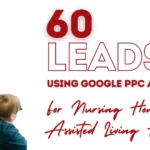Learn how to use Google Ads Effectively & reasons to use Google ads to drive more sales, revenue, and new customers to your business.
Table of Contents:
- Introduction to Google Ads
- How do Google Ads work
- Why should you use Google Ads
- How to use Google Ads Effectively to get more customers, calls, leads, inquiries, conversions, sales, and revenue
- Metrics you should know to keep track of the progress.
- Introduction to Google Analytics
- Introduction to Conversion Tracking
- Live Google Ad results from a few client campaigns
- Our Google Ads Management and what to expect while working with LeadsChief
- A tour of our Social Media
Introduction to Google Ads
Google Ads (formerly known as Google AdWords) is an online advertising solution that businesses use to promote their products their services on Google Search, YouTube, and other sites across the web.
People call Google Ads different names like Pay Per Click (PPC) advertising, Google AdWords, PPC, paid ads, cost per click(CPC), and search engine marketing. These names are common because you only pay when users engage with your ads, like clicking your ads or calling your business.
Google Ads Allows advertisers to choose business-specific goals for their ads like driving phone calls and website visits. These ads allow you to customize your ads budget, and targeting, and start or stop the ads at any time.
How does Google Ads work?
Google Ads works by displaying your ad when people search for products or services your business offers. Google has designed this marketing in such a way that it shows your ads in front of potential customers at the right time. (Right time here refers to the time when a user enters a search query in the Google Search Engine to get an answer to their solution.)

With smart technology, Google Ads helps get your ads in front of active customers who are ready to take action.
- You start by selecting your Goal, like getting more visitors to your website or more phone calls to your business.
- Next, you select the geographic location/area where you like your ads to be shown. It can be a small radius around your business location, or much broader like cities, countries, or entire countries.
- Finally, craft your ads and set your monthly budget cap.
After the ads are approved by Google, they can appear whenever users in your target area search for products or services like yours.
Why should you use Google Ads Marketing Strategy for your Business?
Online advertising platform like Google Ads allows you to show your ads to the people who are likely to be interested in your products or services while filtering out users who are not. Google Ads gives you the opportunity to reach potential customers as they use multiple devices like smartphones, tablets, desktops, and laptops.
Benefits of using Google Ads/Pay Per Click Advertising
Let’s continue to learn about other benefits of Google Ads as you probably by now have a basic idea of what is Google Ads and how it works. Google ads allow you to take advantage of the benefits of online advertising: show your ads to the right people, in the right place, and at the right time. There are several benefits, and here are the key ones:
1. Ads Targeting
Google Ads offers you the most granular targeting than any other online advertising platform. Its targeting options give you the ability to show your ads to specific users or groups of users.
Google Ads offers targeting based on interest, likes, and behaviors. But for now, let’s look at the choices you have with online ads that can make your marketing campaigns even more targeted:
- Keywords: Words or phrases relevant to your products or services, which are used to show your ads when customers search for those terms on Google.
- Ad location: Show your ads on Google search results on pages and websites that are part of the Google Search and Display Networks.
- Age: Show your ads more often to people under a specific age group.
- Location: Choose the geographical location of your interest where you want to show ads.
- Language: Show ads more likely to people who speak your language.
- Day and time: Show your ads during certain hours or days of the week.
- Devices: Your ads can show on all devices like computers, laptops, smartphones, and tablets, and you can fine-tune which devices your ads appear on.
2. Stay in control of your Marketing Budget
Google Ads gives you control over how you spend your money. There is no maximum or minimum. You can choose how much to spend per ad, per month, and per day. The best part is you will only pay when someone clicks your ad.
3. Measure your advertising campaign success with a conversion tracking
With Google Ads advertising, you will get to know when someone clicks on your ad. It’s much more than just clicks. If a user clicked on your ad and then does something that is valuable to your business like purchasing your product, submitting a contact form, downloading your app, call your business, you can track them too.
You get to know which ads get clicked and which don’t. With this data, you will immediately see where to invest in your campaign. Right investment leads to more profits and better ROI.
Google ads give your other insightful data like your average cost per click, cost per conversion, and conversion rate to measure the success of your ad campaigns.
4. More Business traffic
Google Ads sends an interested customer directly to your website or the landing page. It allows customers to discover more about your business while conveniently browsing from their smartphone or computer.
5. Word-of-mouth marketing (references and regular flow of new customers)
You heard it right! When a customer buys your products or services through Google Ads, they will be happy to share their experience with friends and family. So, the next time when someone from their family or friends is interested in buying a product or a service, they can buy it from you.
See our latest content on Instagram: “How a $2 click converted to $800 worth in revenue“.
Google Ads Marketing for more quality traffic, leads, and revenue
Whether you thinking to start advertising on Google or are already using Google Ads, the way to succeed is by analyzing the ads data and making changes to get desired outcomes. You can start looking for areas you are spending money on and see what is working and what is not.
This is a vast topic to be covered just in a blog post. To learn about how you can optimize your Google Ads to drive better quality leads, traffic, and more business opportunities, write to me directly at leadschief@gmail.com
Google Ads Key Metrics to analyze results:
Clicks | Impressions | Keywords | Search Impression Share | Quality Score | Ads & Extensions | Device Optimization | CTR (Click Through Rate) | Phone Calls | Conversions | CPC (Cost Per Click)
Introduction to Google Analytics
Google Analytics is a free Google product that provides in-depth reporting on how people use your website. In other words, Google Analytics is a web analytical service that provides statistics and basic analytical tools for marketing purposes.
The service is part of the Google Marketing Platform and is available for free to anyone with a Google account. Google Analytics provides businesses with tools that help measure trends. For example, showing business owners if there are specific products on their website that are suddenly gaining attention.
Google Analytics is used to track website activity such as session duration, pages per session, and the bounce rate of individuals using the site, along with the information on the source of the traffic. You can use Google Analytics to learn what people do after clicking your ads.
- Google Analytics shows how people found your site and how they explored it. Using this information you can get ideas for how to enhance your website.
- Using Google Analytics and Google Ads together, you can learn what customers do after they click on your ad. This information can be used to improve your customer’s experience on your website, this in turn can help to increase conversions(like sales, leads, sign-ups) and overall return on ad spent(ROAS).
Introduction to Conversion Tracking
Conversion tracking starts with you creating a conversion action in your Google Ads Account. Once you have set up the conversion tracking, you can see data on conversions for your campaigns, ad groups, ads, and keywords. These valuable reports can help understand how your advertising helps you achieve important goals for your business.
Conversion tracking shows you what happens after a customer interacts with your ads: whether they purchased a product, filled out a contact form on your website, requested for a quote, called your business, or downloaded your app. When a customer completes an action that you’ve defined as valuable, this customer action is called a conversion.
We are a Result-Driven Google Ads Marketing Agency
Google Ads Marketing For Seafood Restaurant
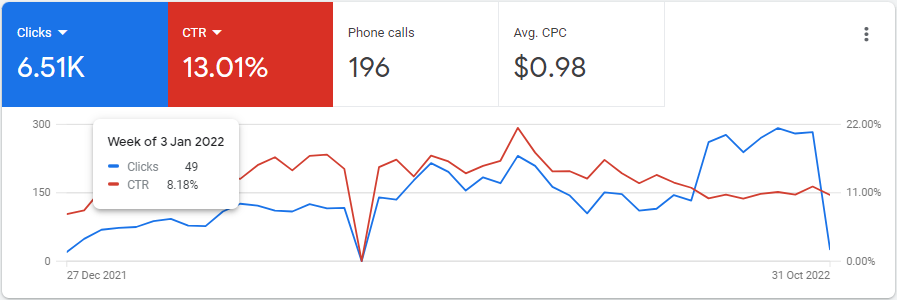
Google Ads Marketing For Nursing Home
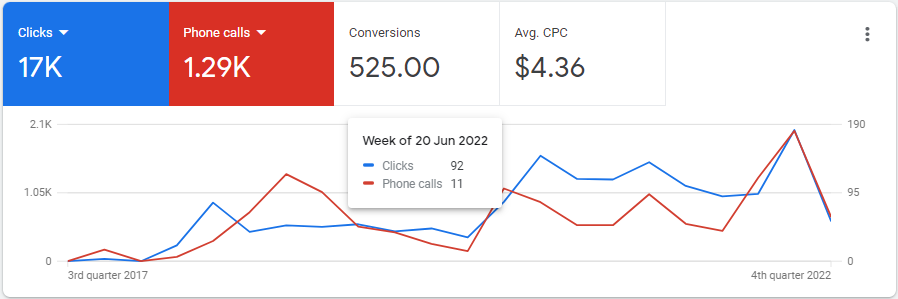
Google Ads Management and what to expect when we work together
Leadschief offers complete Google Ads management (PPC ads management) and setup for all major business categories.
We do it all from setting up your first ad campaign to managing your campaigns effectively to drive business goals that matter; like awareness, website traffic, calls, and lead generation, purchasing a product or service, and app downloads.
Whether you are thinking to get started with Google Ads or finding a professional marketing agency or a freelancer to manage your PPC ads or Google ad campaigns, our marketing agency-Leadschief can be the solution. You can click on the link just above to schedule your appointment and get a free your free demo.